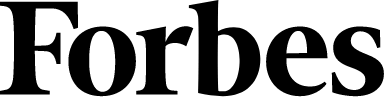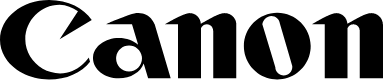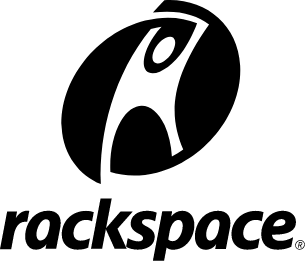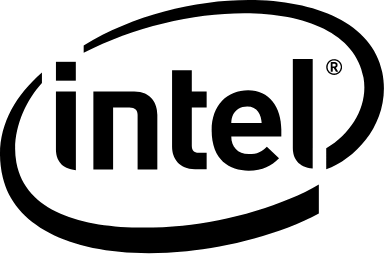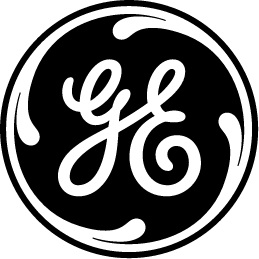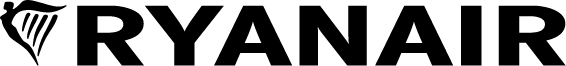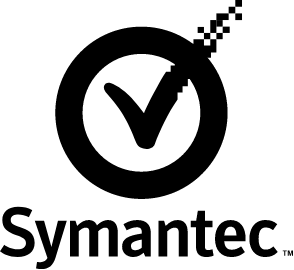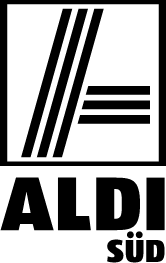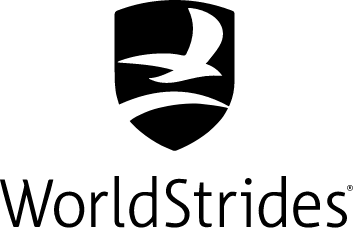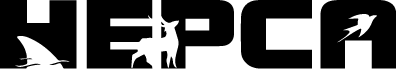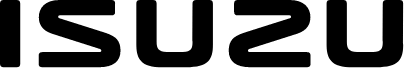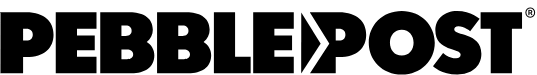Sharpie Error 404 Icons
50 illustrations elementsA new set of 50 hand drawn 404 error empty state illustrations in the iconic Sharpie style featuring bold outlines, clever metaphors and perfect negative space balance, built especially for Notion users and Ui designers.
The Sharpie Error 404 & Empty State Icon Set is a collection of minimal vector spot illustrations built for websites, apps, and Notion dashboards. Crafted in the unique Sharpie style with curvy outlines, semi-solid fills and perfectly preserved negative space. This set helps you turn confusing moments like “404 Not Found,” “Connection Lost” or “No Results” into visuals that keeps your users entertained in the most frustrating moments.
Whether you’re building a minimal UI, customizing your Notion workspace, or designing a product interface, these icons offer the personality and clarity you need to communicate failure states, system messages, and quirky in-between scenarios, without being cold or confusing.
What icons are included:
From sad robots and crashed laptops to error magnifying glasses, broken links, floating 404 signs, lost balloons, and even UFO abductions — each icon turns downtime or missing content into a humorous, human moment. The illustrations are creative, varied, and metaphor-rich — designed to express the “oops” moment without needing text.
Designed for Notion and modern UI:
These icons were built with Notion users in mind, each illustration is a clean SVG with carefully balanced white space and contrast, so they look crisp and readable in light and dark modes. They work seamlessly in Notion headers, galleries, dashboards, and templates. Plus, their vector format makes them easy to scale or customize across web platforms, mobile apps, or documentation. All icons and illustrations are fully editable and scalable with the included original files that helps you change color and make it fit your branding.
Empty states are too often forgotten, but they’re some of the most important user experience moments. Sharpie’s hand-drawn line style adds warmth, emotion and levity where users expect confusion or disappointment. Instead of dull placeholders, you get meaningful visuals that reflect your brand’s voice and keep your interface engaging, even when something’s broken.
Icons Use Cases:
- Custom 404 error pages
- “No data” or “not found” dashboards
- Empty states for blogs, search pages, or product views
- Notion workspace visuals (project placeholders, team hubs)
- App onboarding, lost connection, or fallback messages
- Tech support and troubleshooting flows