We Tried Google’s Nano Banana With Our Illustrations - Here’s What Happened
We put Google’s new AI image tool, Nano Banana, to the test using our own Getillustrations assets as reference. The results were fascinating, sometimes impressive, but ultimately revealed the clear gap between AI’s potential and real, consistent design craftsmanship.

You’re a designer or developer staring at Google's new AI image tool, "Nano Banana." You’ve seen what it can do—generate an image of anything in seconds. But you’ve also seen its main weakness: it's generic.
It can give you "a 3D illustration," but it can't give you the specific, high-quality 3D style from your project's design system.
The common workflow is to just keep rolling the dice, hoping the AI will "guess" your style. This is a dead end.
The professional workflow is the exact opposite. You don't use AI to find a style; you use your existing style to direct the AI.
This guide breaks down the powerful, pro-level workflow: using your legally-purchased Getillustrations assets to "train" Nano Banana, turning it into your personal assistant for creating mockups in your brand's exact visual language.
🚀 Core Abilities vs. Professional Limitations
Nano Banana is a game-changer, but it’s crucial to understand what it is and what it isn't.
| Core Abilities (The "Magic") | Professional Limitations (The "Bottleneck") |
| Natural Language Editing: "Make this 3D illustration more glossy." | It Generates Pixels (JPG/PNG), Not Vectors. You can't scale it for a billboard or get a clean SVG illustration. |
| Character Consistency: "Show this same character reading a book." | No "Pack" Consistency. It can't create 20 matching line drawing icons in the exact same style, line weight, and color palette. |
| Multi-Image Blending: Combine a product photo with a new background. | It's a "Black Box." You can't open the file and edit a single layer, change a specific shape, or grab a hex code. |
| Incredible Speed: Get new ideas in 1-2 seconds. | It's a "One-Off" Tool. It's not a library. You can't browse for a matching illustration of "payment processing" in the same style. |
This is the core problem: AI gives you a single, flat image. Getillustrations gives you a complete, editable design system.
🚀 The "Getillustrations-to-AI" Workflow
This method uses your premium assets as the "style seed" for all AI generations.

Step 1: Secure Your "Style Seed" (Start with Getillustrations)
Before you even open Nano Banana, you need your "ground truth." You need a professional style.
Go to Getillustrations and buy the illustration pack that matches your brand. Whether it's a specific 3D illustrationstyle, a minimal line drawing icon set, or a playful doodle pack, this is your source.
This purchase gives you two things:
- A library of consistent, production-ready SVG source files.
- The legal and ethical right to use this style as a reference.
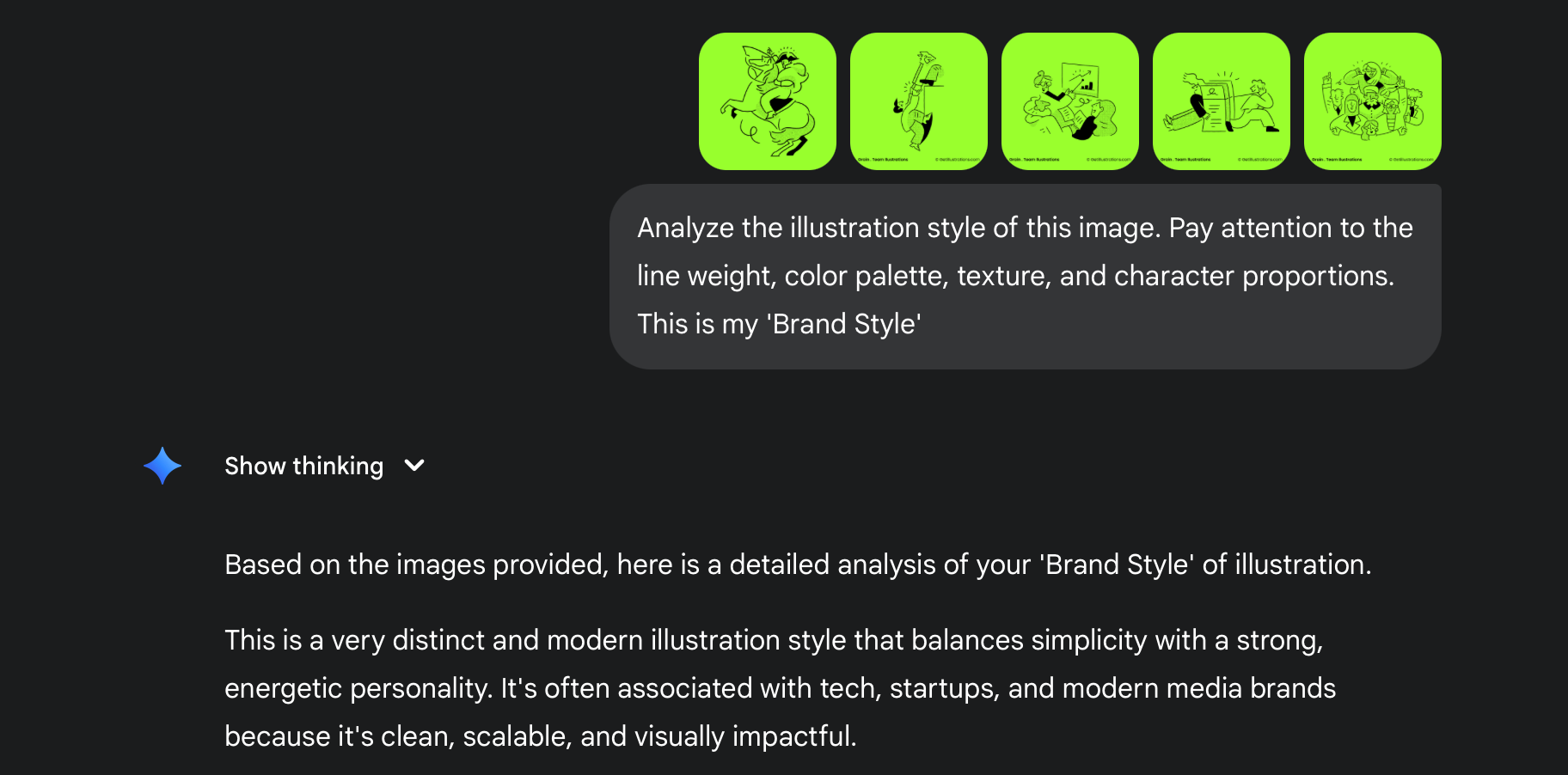
Step 2: "Train" Nano Banana with Your Asset
Now, open Google's Nano Banana (in Gemini or AI Studio).
- Upload Your Asset: Upload a single illustration (e.g., a PNG export) from the Getillustrations pack you purchased.
- Give the "Style" Prompt: Your first prompt isn't to create something new. It's to make the AI understand the style. Prompt:
"Analyze the illustration style of this image. Pay attention to the line weight, color palette, texture, and character proportions. This is my 'Brand Style'."
Nano Banana is built to understand images. It will now use this "Brand Style" as the primary reference for its next steps.
Step 3: Generate On-Brand Mockups
This is where the magic happens. You can now ask the AI to generate new concepts, and it will be heavily biased toward the Getillustrations style you provided.
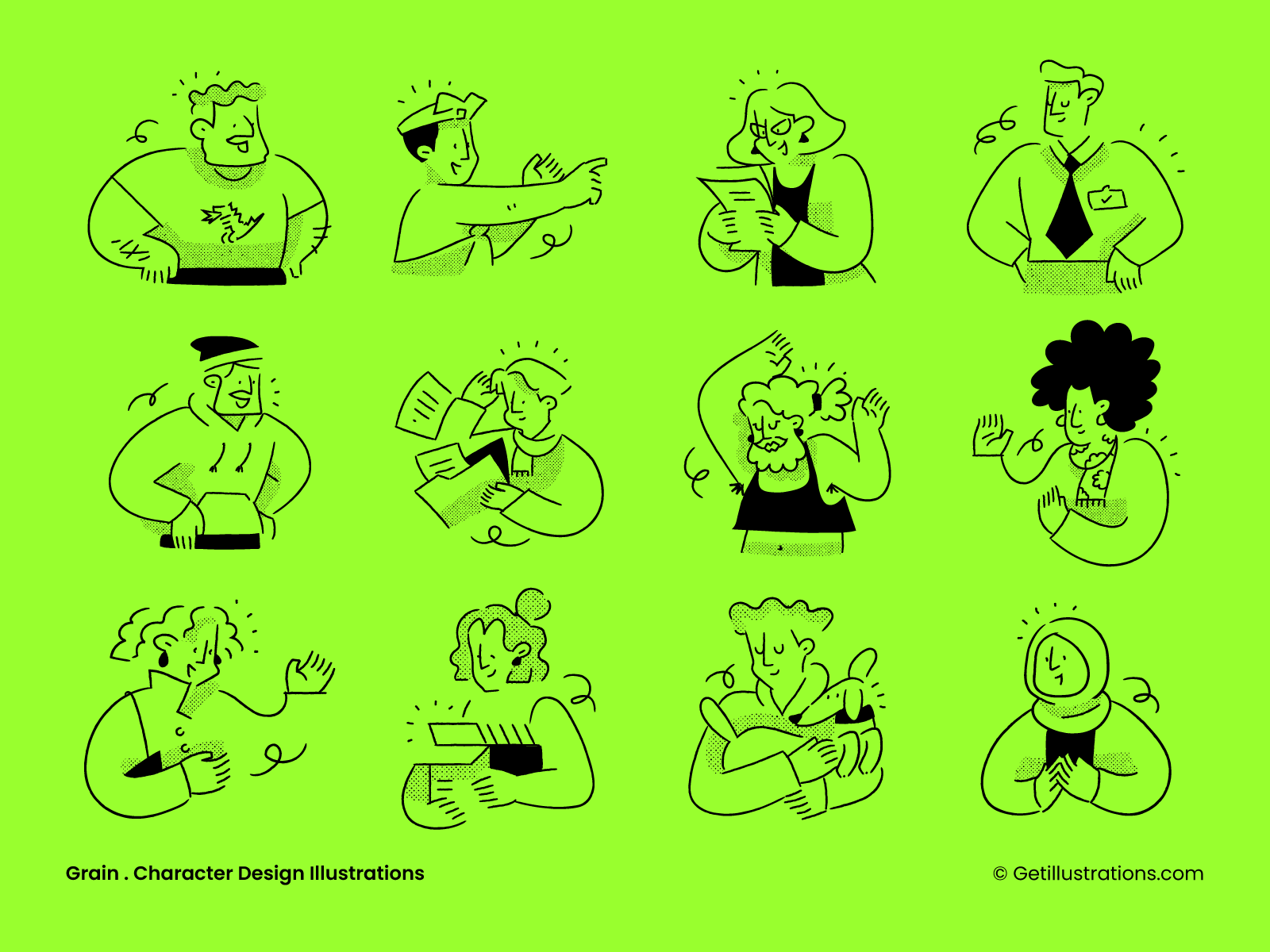

The Doctor is generated based on the style provided
- "Using 'Brand Style,' create a new character in this same style, but as a doctor."
IMPORTANT NOTE ON RESULTS
The images it produces will contain effects from the reference images but it will not capture the exact style. It tries to mimics it but there is limitations.
Important: A Note on Legality & Ethics
⚠️ You should always check the legality and ethics of using AI-generated images.
- Do not use artwork you don't own (e.g., from another artist) as a style reference. This is why starting with a pack you've legally purchased from Getillustrations is the correct, ethical approach.
- The AI-generated images are fantastic for mockups, internal presentations, and as briefs for custom illustration work. Be sure to check the terms of service before using any AI-generated image directly in a final, public-facing product.
What You Get (And What You Don't)
This is the part you quoted, and it's the most important concept. The AI-generated image is not the final asset. It's a high-fidelity idea.
You've used the AI to create a brilliant new mockup, but you've still hit the limit of AI.
- You can't edit it.
- You can't scale it.
- You don't have the source file.
The AI output is a pixel-based mockup (a PNG). It's not a vector asset (an SVG).
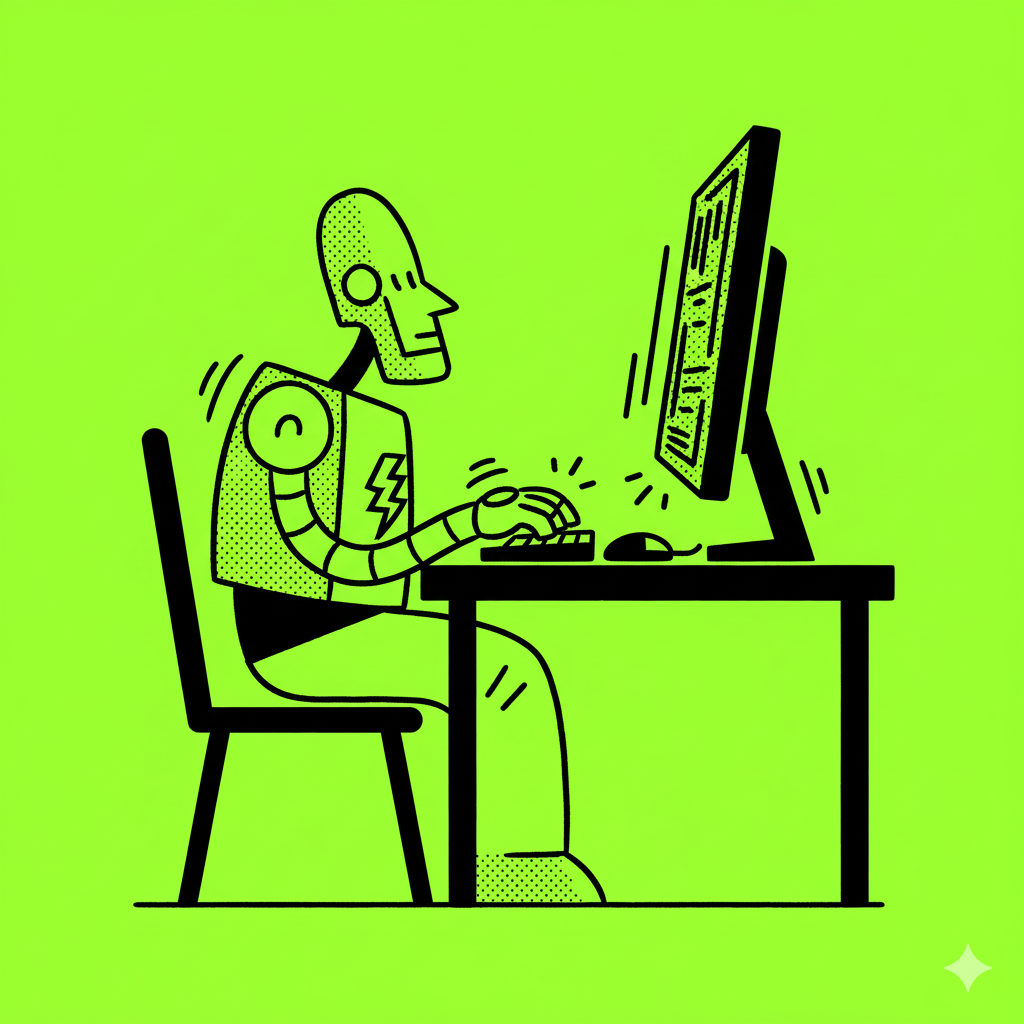
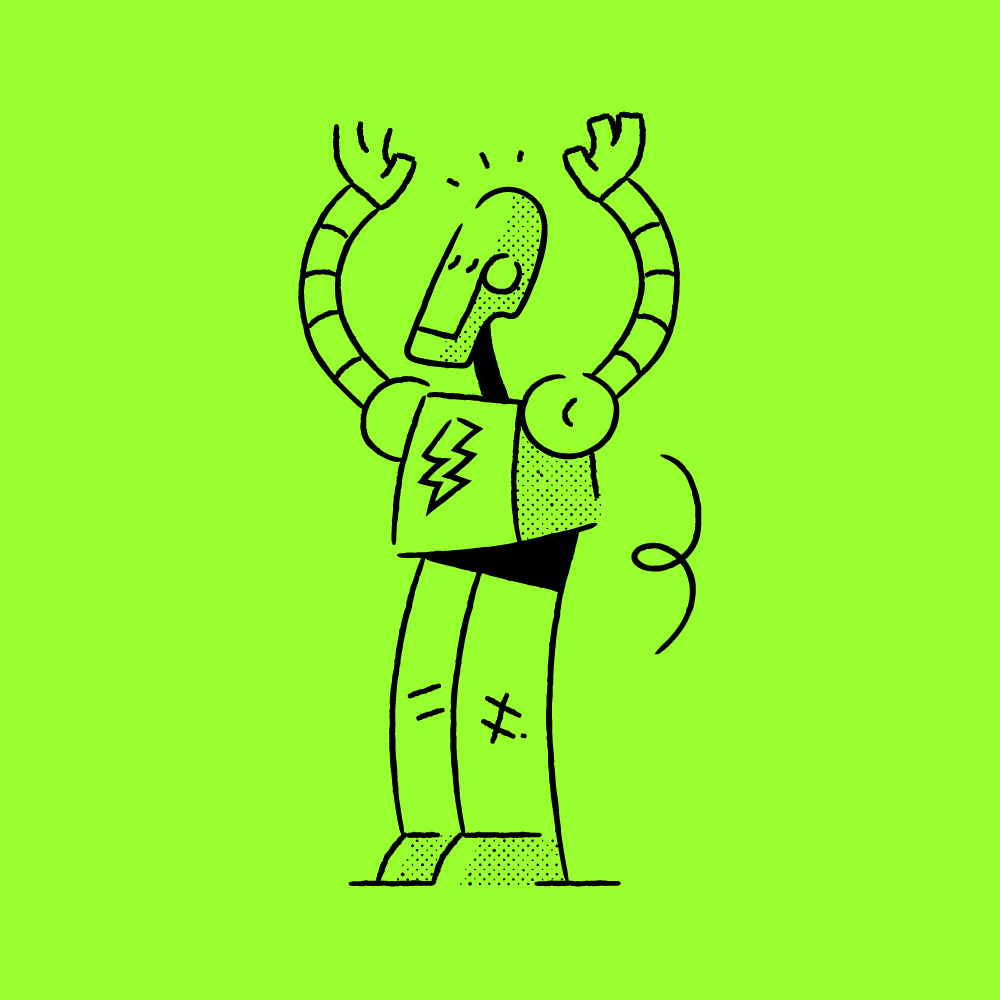
Left is Ai generated "Prompt: Illustration of the robot in the reference photo using a computer"
So, what do you do with this generated mockup?
- For Mockups: Use the AI-generated PNG directly in your Figma/Sketch file as a placeholder. It's a perfect, high-fidelity mockup to get sign-off from your team or client.
- For Custom Art: You now have the best possible brief to send to a human illustrator (perhaps even the team at Getillustrations!). Instead of saying, "I want something in this style," you can send your Getillustrations reference and the AI-generated mockup and say, "Please create a high-quality, vector version of this."
🎨 A Huge List of Prompts for Your Audience
Here are prompts tailored for designers, developers, and marketers.
For UI/UX Designers & Developers:
- "A clean, minimal line drawing icon for 'user profile'."

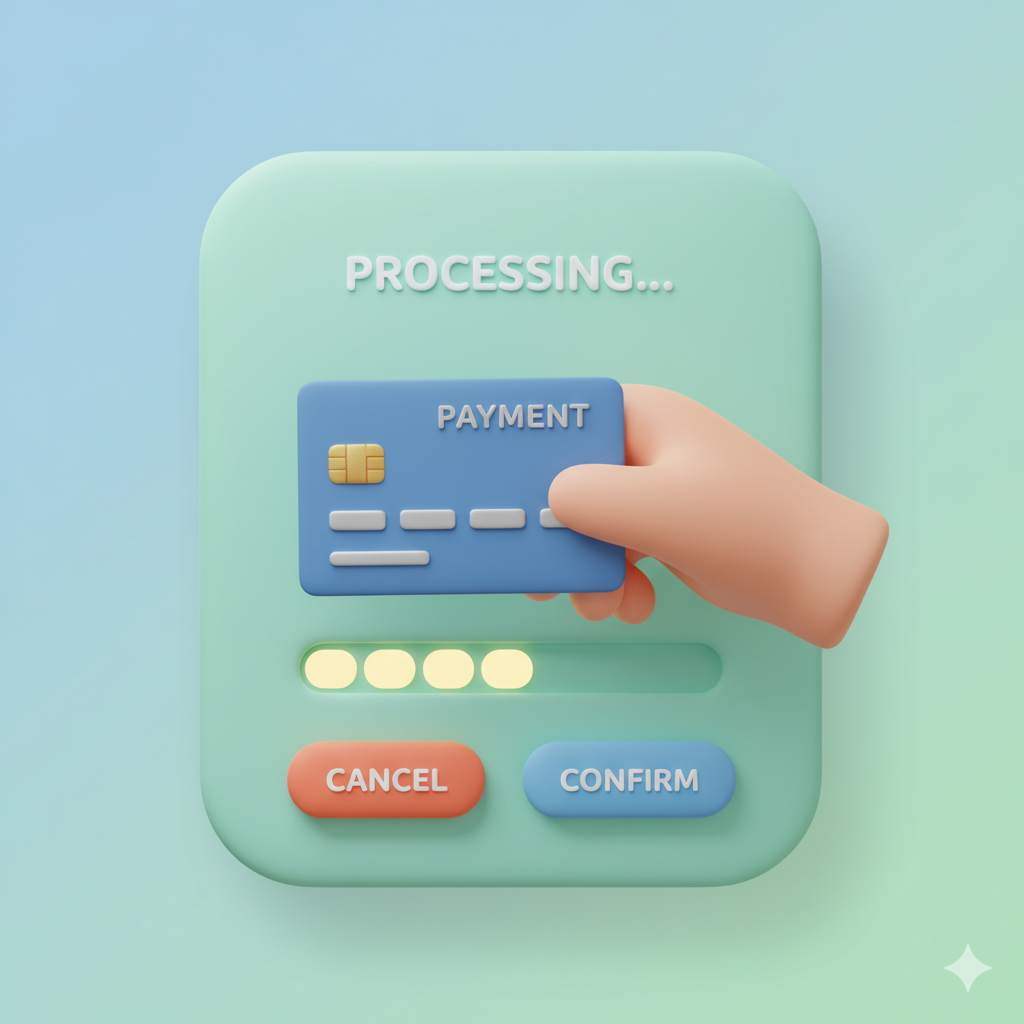
we ran this prompt twice: A 3d illustration of a hand holding a credit card for a payment screen, 'clay' style.
- "A 3d illustration of a hand holding a credit card for a payment screen, 'clay' style."
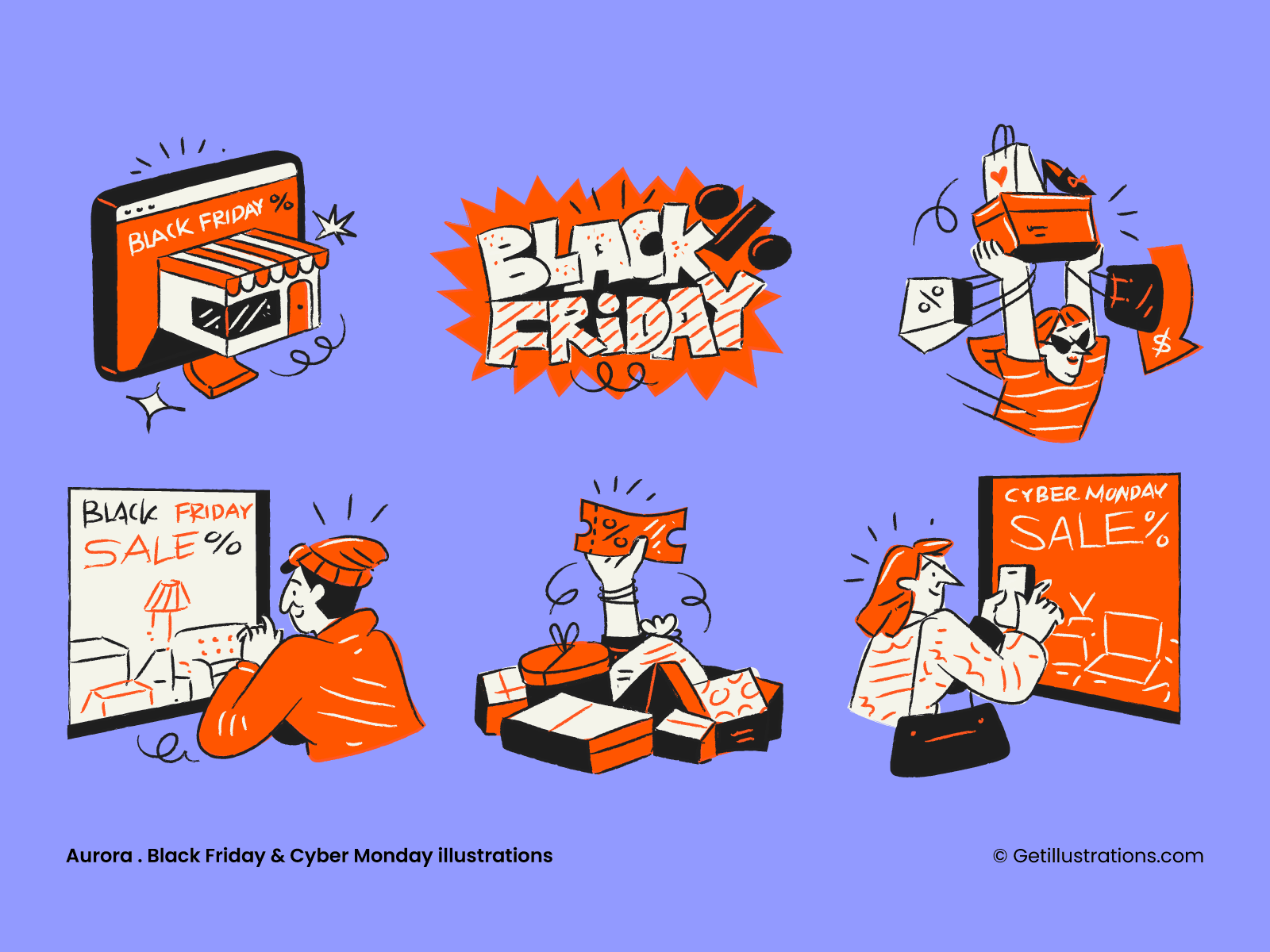
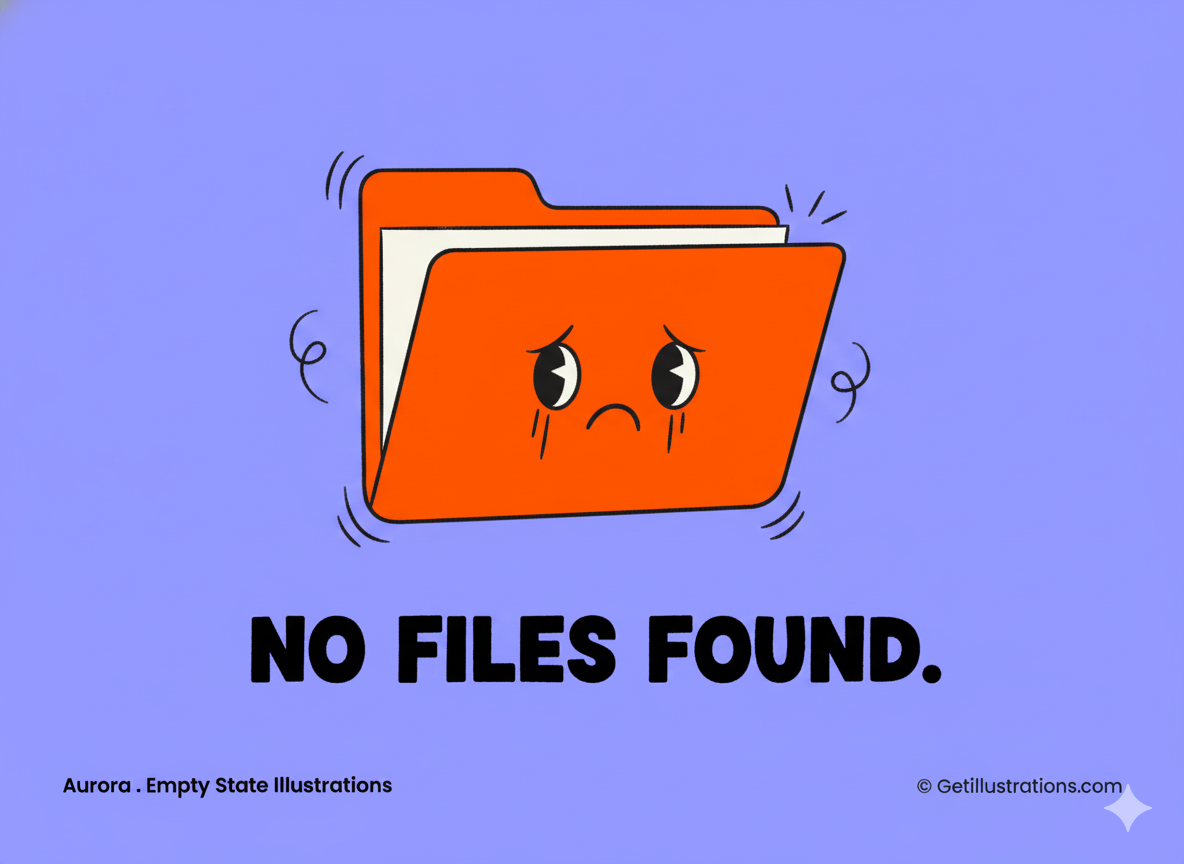
Image to the left is reference to style - image to right is generated by Ai
- "Empty state illustration: 'No files found.' A friendly, sad-looking file folder illustration based on the attached image style"
- "Onboarding illustration: A character climbing a mountain of books. 'Flat' style."
- "Generate a spot illustration for a cookie consent pop-up. 'Two-tone' style."
For Marketers (Landing Pages & Blogs):
- "Hero image: A diverse team of three people collaborating around a glowing laptop. 3D illustration style."

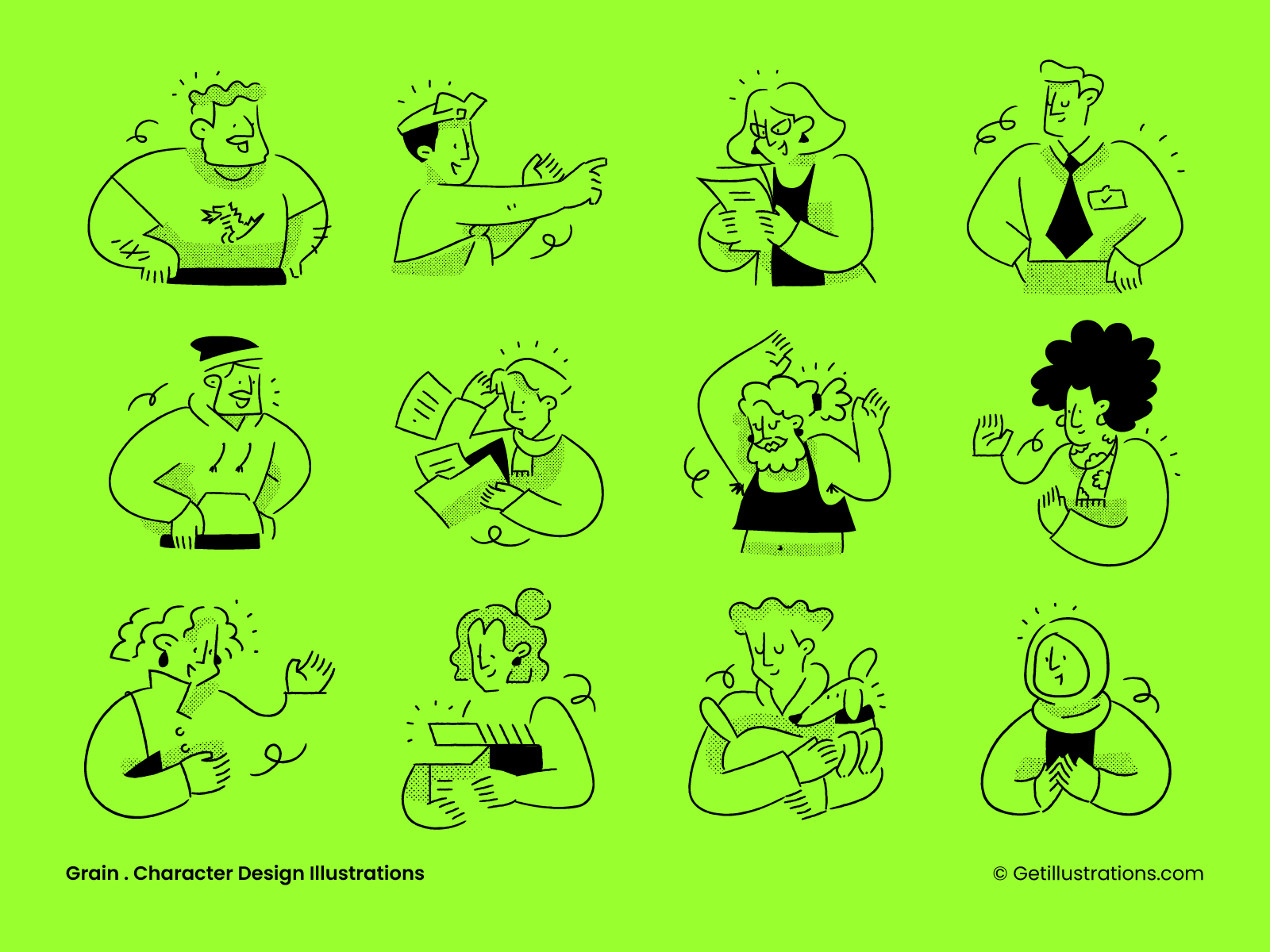
Image to left is Ai Generated based on the style used in image to the right
- "A conceptual illustration of 'business growth,' showing a plant growing out of a coin. 'Outline' style."
- "Illustration for a blog post about 'AI': A friendly robot and a human shaking hands."
- "Generate the words '50% OFF' in a bold, 3D, bubble-letter style."
For Creating Specific Asset Styles:

- For 3D: "A 3D illustration of a rocket launching. Use a glossy, plastic texture."
- For Line: "A simple, one-line-drawing of a coffee cup. Minimalist."
🎨 AI is a Tool, Not an Artist
This is a critical distinction. An AI, even one as advanced as Nano Banana, is a "trained brain." It's a phenomenally powerful pattern-matching engine. It uses references stored in its training data to rebuild an idea.
It lacks emotion, intent, cultural context, and lived experience. and in most cases it will capture parts of the style but misses the core of it. At the time being it is good enough to produce references to what you need.
It can't create art that truly understands the human condition. It can only reflect the art it has already seen. A human artist brings knowledge and emotion to a piece, creating something truly original.
Use AI as the ultimate tool to speed up your workflow, not as a replacement for the human creativity that Getillustrations is built on.
🚀 Conclusion: You Direct the AI
AI tools like Nano Banana are here to stay. The choice is simple: either let it give you generic results, or take control.
By starting with the premium, professionally-crafted SVG illustration packs from Getillustrations, you establish yourself as the art director. You feed the AI your style, not the other way around.
This workflow respects human artistry, keeps you in legal and ethical bounds, and bridges the gap between AI's potential and the professional, scalable assets you actually need.
Ready to build your "Style Seed"?
Browse All Illustration Packs or Start with Free Illustrations to find your brand's style.

